 Address: 34 Sheringham Avenue, London N14 4UG
Address: 34 Sheringham Avenue, London N14 4UG
Telephone: +44 208 360 4942 +44 7735 412 602 +8801316 680156
Education:
B Sc (Hons), Statistics Jahangir Nagar University, Dhaka 1975 – 1st Batch
B Sc (Hons), Science (Computing and Numerical Analysis) 1979, London University
M Sc Computing Science 1981, The City University
Post Graduate Diploma in Operational Research (Applied Management Science), 1982, North London University
Professional Experience
Analyst Programmer, 1980 – 1982 Newport Borough Council, Wales
Systems Analyst, 1982 – 1983 Digitus Limited, London
Senior Analyst and System Designer 1983 – 1984 Taxus Instruments, Bedford, UK
Team Leader (Managed 10 member system design team)
Design and implemented, British Home National Stock Maintenances system
Senior Analyst 1984 – 1985 Halfords, Birmingham, UK
Team Leader (Managed 16 members Analyst/Programmers team)
Design and Installed Halfords 1st online point of sales system
Manager/Technical Director 1985 – 1987, First Computers Ltd, London, UK
Managed 30 members Tech Engineers to Support 13 Computer retail store in London
Technical Director 1987 – 1988, Crest Computers Ltd, London, UK
Managed 25 members Tech Engineers to support a large number of corporate clients including Sea Containers and British Gas.
Executive President 1988 – 1999, IBCS Ltd, London, UK
(Major Shareholder)
1st Bangladeshi led IT Solution House in UK providing IT Solutions to Corporate Clients including Sea Containers, Regent Lab and many more.
Hold dealership of IBM, Oracle and Informix
Database Solution partner of Ashton Tate
Founder Director 1988 – 1996, IBCS-PRIMAX Ltd, Bangladesh
IBCS-PRIMAX is the pioneer Software Solution House in Bangladesh
Chairperson & CEO 1999 – 2005, Millenium Advanced Technology
Higher Level Vocational Training Institute Training, East London, UK
The only Vocational Institute that provided up to NVQ Level 4 & 5 in IT and Customer Support Programme in the European Union.
Verifier of the Level 4 & Level 5 Program.
Please note: NVQ Level 5 is Equivalent of M.Sc. degree.
Senior Consultant and Verifier 2004 – 2011, Skills & Enterprise Development
Managed 12 assessors to run Academy (SEDA), London. UK
NVQ Level 2,3 & 4 Programme in IT & Customer Service.
Experience in Stock Market & Equity Trading
Equity Trader (2011 – 2017)
2011 -2023, Khizir Investments & Securities Ltd. UK
Using Barclays Smart Trading Platform
Managing Director, 2023
Equity Trade
Using IG Trading Platform since 2018
Extensively visited the following countries:
France, Germany, Sweden, Denmark, Spain, Netherlands, Belgium, Russia, Saudi Arabia, United Arab Emirates, Morocco, U.S.A., Turkey, Malaysia, Thailand, Singapore, Pakistan
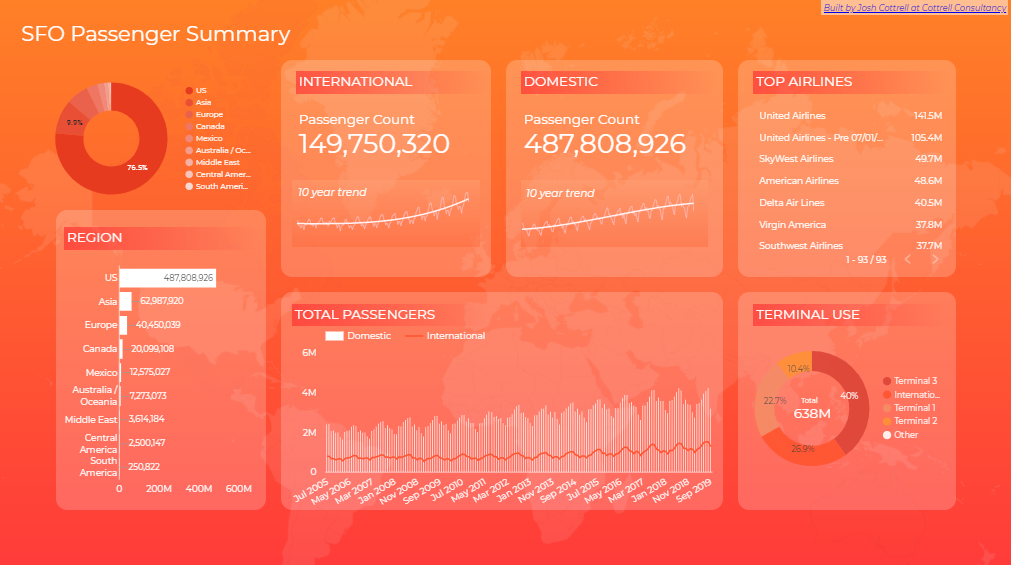



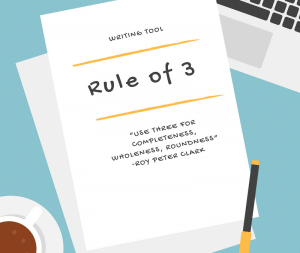





 Address: 34 Sheringham Avenue, London N14 4UG
Address: 34 Sheringham Avenue, London N14 4UG


 Involved in Strategic and Operational Risk Management from the introduction of it into international banking regulation (Basel II and its updates). Engaged in advising banks on Strategic and Operational Risk Management approach to non financial risk management and capital adequacy.
Involved in Strategic and Operational Risk Management from the introduction of it into international banking regulation (Basel II and its updates). Engaged in advising banks on Strategic and Operational Risk Management approach to non financial risk management and capital adequacy.